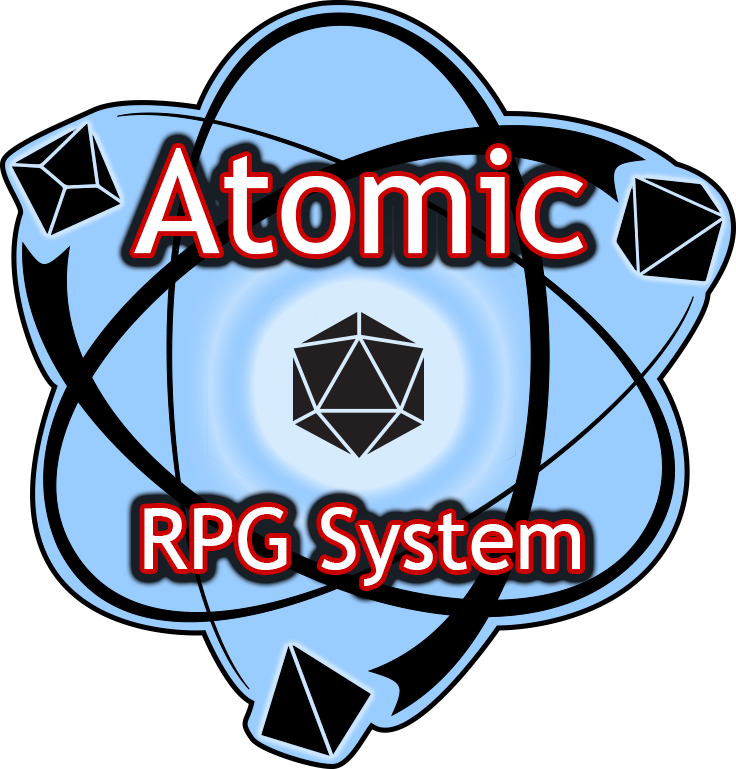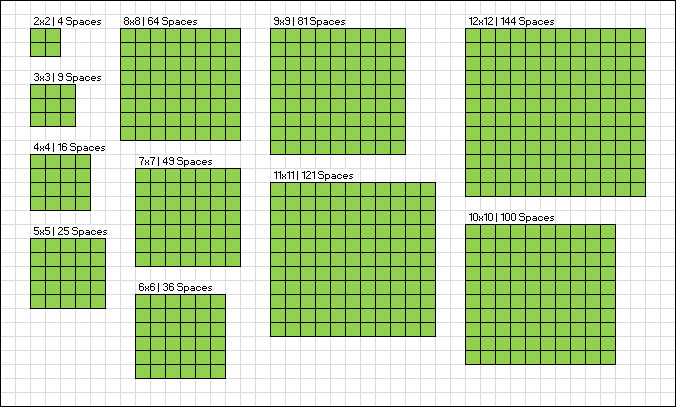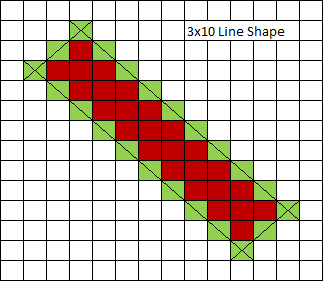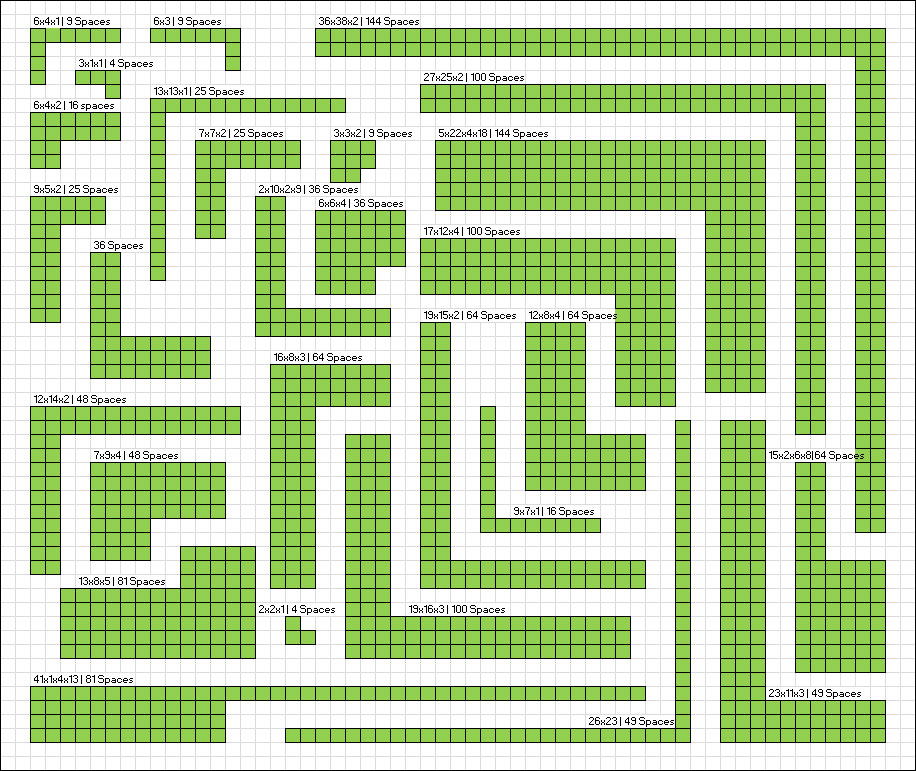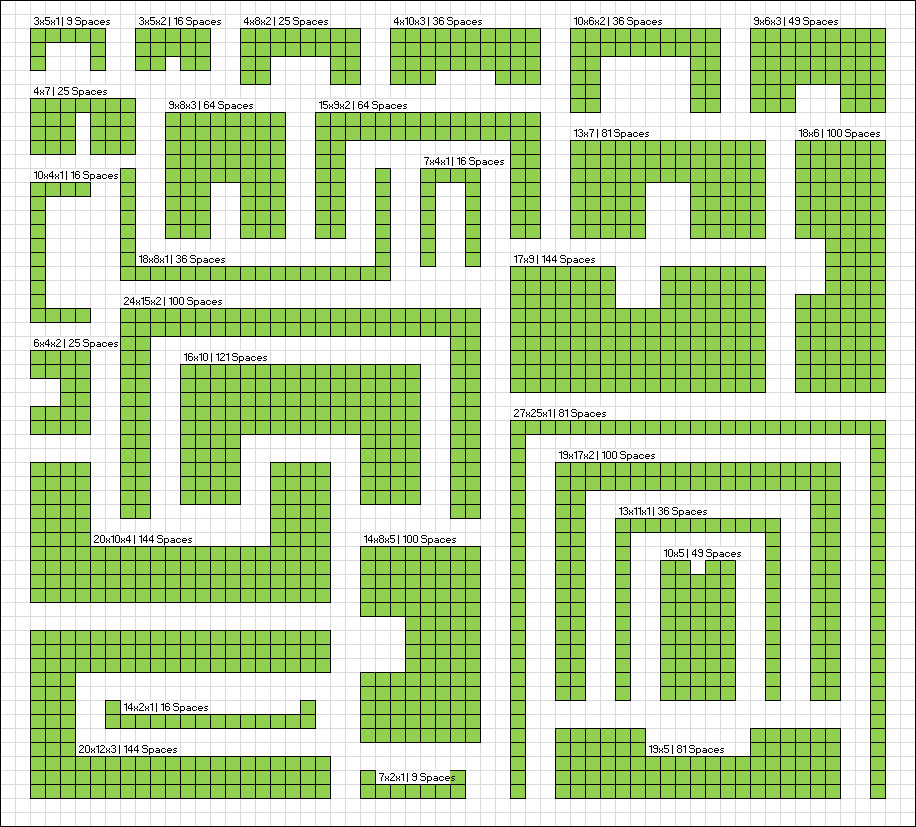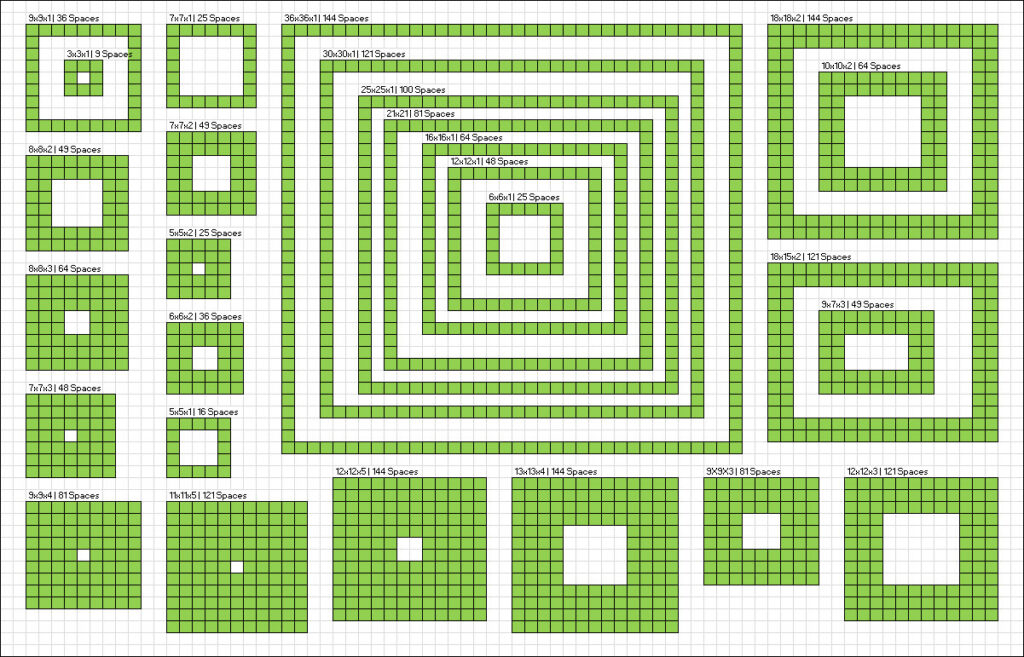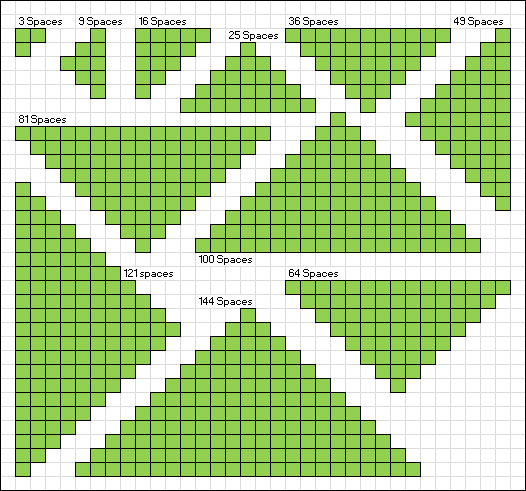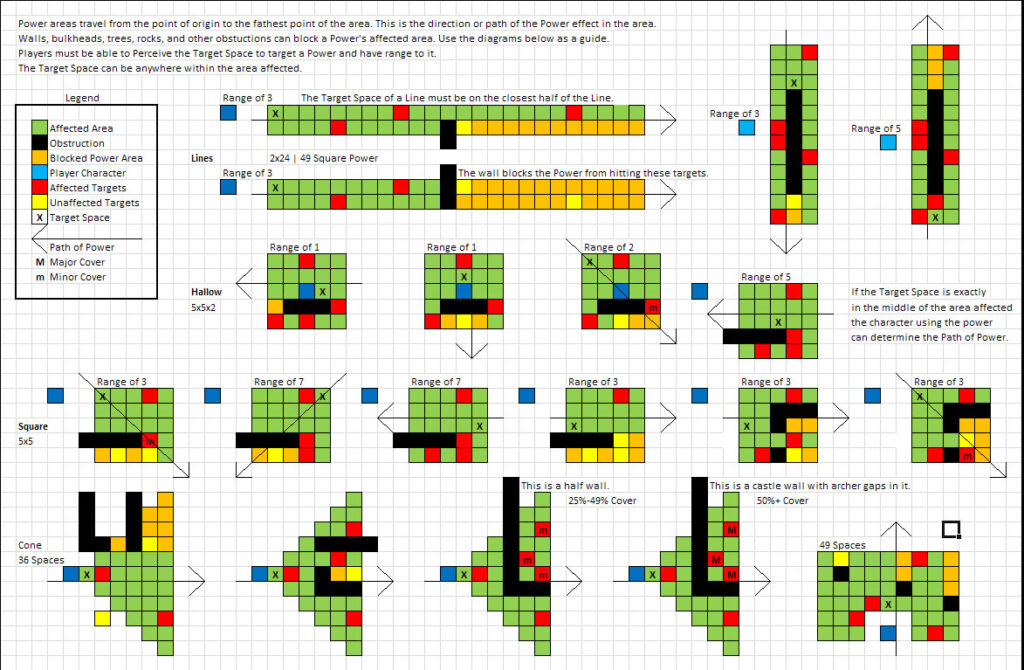Target Type for Powers
In the Atomic RPG System players are able to choose what kind of Targets can be assigned to their Powers.
This can be one or more individual creatures.
Targets can be large Area of Effect (AOE) that will affect anything within the AOE.
Players with very specific shapes they want to affect can choose the exact Spaces as a Target for a Power.
The following information is very valuable for choosing a Target Type for a character’s Powers. The Atomic RPG System system has a huge variety of options of Target Types, allowing Powers to be both versatile and effective.
Target Type:
Creatures
Creatures is the main target type most powers will use. The most common will be 1 creature, which is the basic Target Type.
When you affect a creature it can either be a player character or a non-player character. A character's Power which hits more than one creature will only hit a creature within the range of the power. If the Power only has a range of 1, the creature(s) must be right next to the character. If the Power has a range of 10, the player using the power can designate any target within the range of 10 spaces. The targets do not have to be within 10 spaces of each other. This means that if a character has a Power that can affect two creatures within a range of 10, the character could target 1 creature located 10 spaces in front of them and one target 10 spaces behind them.
One of the main advantages of this type of Power target is that a player character can designate allies or enemies within a mass of mixed creatures and the Power will only hit the targets that the player character wishes to affect.
- Creatures specified when the Power is used remain affected throughout the duration of the Power.
- Creatures specified when the Power is used remain affected even if they move out of the Powers Range during it's Duration.
- Creatures that are targeted can only be changed during the Duration of a Power if the character has the appropriate Specialty such as Change Power Target.
- The cheapest Target type with Power Points.
Target Type:
Area of Effect
The Area of Effect or AOE type of Target are Powers that affect everything in the area of effect. They will affect both friend and foe unless modified through Specialties or other rarer means. Area of Effect target areas will be designated by a size in spaces. A Power with an Area of Effect of 3 means that it will affect an area that is 3 spaces by 3 spaces for a total of a 9 spaces square. This type of target can be much larger but the main difference between Area of Effect and Targets is that your power will affect everyone, friend or foe, within the area of effect. Players characters with Powers with this kind of Target risk the chance of harming allies or healing enemies. The Specialty "Exclude Target" can be used to keep allies safe from Area of Effect Powers. Well thought out placement a Power with an AOE Target is important.
- Area of Effect target areas remain stationary throughout the Duration of the Power.
- Area of Effect target areas can only be changed during the Duration of a Power if the character has the appropriate Specialty such as Change Power Target.
- Area of Effect Powers can be some of the highest damaging and most potent Powers in teh Atomic RPG System.
- A moderate Target Type with Power Points.
Target Type:
Spaces
Spaces as a Target type act much the same way as Area of Effect targets as far the effects of those that are in the area where the Power is used.
The difference is that when you use Spaces as a Target type, the character will be allotted a certain number of spaces the Power can affect. This means that you can create the shape of the affected area of a Power with the Spaces type of target. This can be used for squares, lines, circles and more shapes.
There are a few rules that you must follow when creating Powers with Spaces as the Target Type.
- Shape is determined at the time the Power is created.
- Spaces of the Power must be adjacent to one another.
- The Shape of a Power can be changed when the Power itself can be changed such as leveling and extended down time.
- All Shapes that a character can make a Power with the Spaces Target Type must be included in the Power Description for the character. Add these as needed.
- Spaces target areas remain stationary throughout the Duration of the Power.
- Spaces target areas can only be changed during the Duration of a Power if the character has the appropriate Specialty such as Change Power Target.
- A moderate Target Type with Power Points.
Target Type:
Aura
Aura's are a powerful but costly Target Type. An aura is placed on a Target and emanates out from that Target a specific number of Spaces. Aura's can be both offensive based or defensive. Their application is broad but consideration should be taken when they are used as they are the most expensive Target Type.
- Aura 1 – Available at Character Tier 1 – Power Effects affect Targets within 1 Space
- Aura 2 – Available at Tier 2 – Power Effects affect Targets within 2 Spaces.
- A new Aura Target type is available each Character Tier. (Aura 1 at 1st level affecting targets within 1 space. Aura 2 at 4th level affecting all within 2 spaces. etc...)
- Defensive Aura Power Effects only affect allies.
- Offensive Aura Power Effects only affect enemies. Attack checks are still required.
- Aura stay with the Target of the Power Effect when they move. However, this Target must remain within the Power's Range of the character that put the Aura on them.
- Aura Effects happen on the character that placed the Aura Power turn. Think of the Aura as a pulse instead of a constant emanation. This means targets can move through the Aura area without being affected if they are not within the area when the Aura "pulses" on the character's turn.
- An expensive Target Type with Power Points. (But really cool!)
Power Shapes Templates
There is a wide variety of shapes to choose from for the area of a Power with a Target Type of Spaces. Below are some templates you can use for your Powers. These are not the only shapes that are possible, but they should provide some ideas for the Power Shape.
Square Shape
Solid with equal length and width.
- This is the default shape for area Powers. The area will be this shape unless otherwise specified.
- Square Power area shapes are good for blast areas such as a ball of fire or grenade.
- Square Power area shapes are good for buffing and healing allies.
Examples Uses: Mainly used as a Square when the character has a Specialty that allows them to change Power Spaces Shape. This may be included along with the other Shapes in the Power description.
Line Shape
Solid with unequal length and width.
- Line Power shapes are good for offensive Powers such as a lightening bolt like power, a rail gun or a laser effect.
- Line Power shapes can be good to use for defensive Powers as well such as walls of fire to protect the flank or block off certain areas.
- Line Power shapes can be used at a 45 degree angle. To determine which spaces are affected draw a line between the centers of the spaces on each corner of the shape. Any space that is completely inside this outline is affected. Spaces that are only partially within the outlined area are not affected by the Power.
Examples Uses: Lightning, Breath Weapons, Guns, Projectiles
U or Z Shape
As a Line but also must contain two 90 degree angles.
- The Path of Power always goes from the character to the Origin Space.
- U and Z Power shapes are highly customizable.
- U and Z Power shapes can be used to wrap around enemies or allies.
Examples Uses: Protecting Creature, Entrance Traps, Shockwaves
Cone Shape
Cone shapes solid areas have three sides. Cones always originate from the 90 degree corner.
- Cone shapes are good for clearing out enemies in one direction.
- Cones are good for using for powers such as fiery breath and flame throwers.
Examples Uses: Breath Weapons, Blast Effects, Waves, Flame Thrower
Custom Shapes
If for some reason the above power shapes do not work for a character you can design a custom shape. It can be almost any shape. The main rule for creating custom shapes is that all of the spaces within the shape must be contiguous. Sketch the shape out on graph paper for Game Master approval.
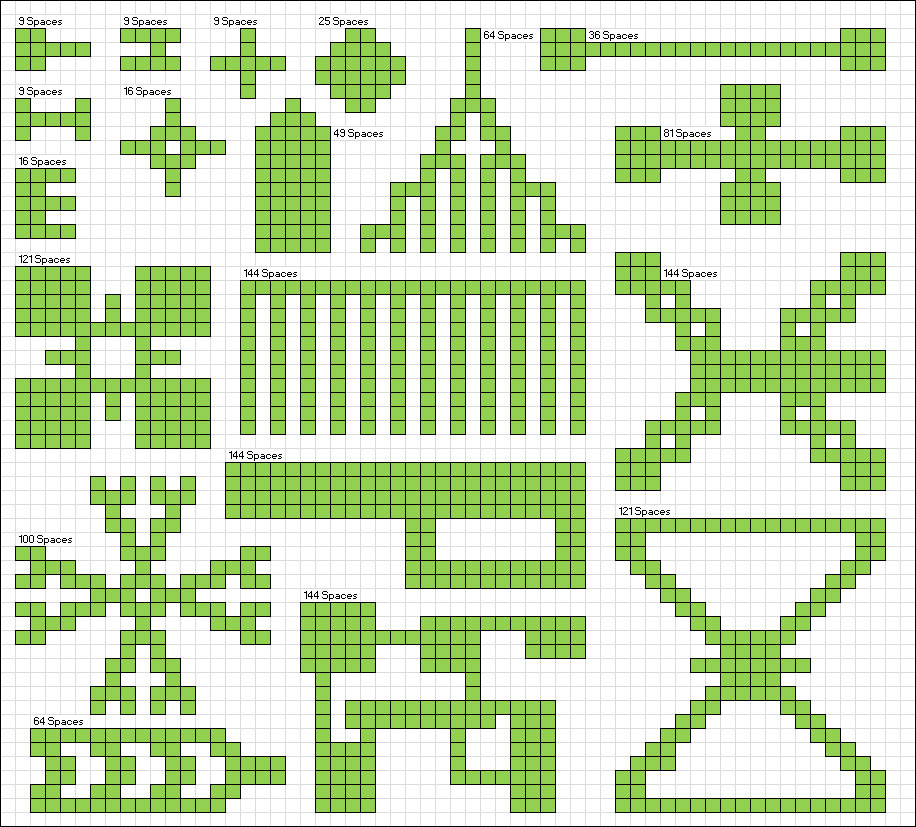
- Custom shapes are good for very specific power ideas.
- Custom shapes are great for traps and other effects for a strangely shaped area.
Examples Uses: Custom Temple Trap, Large Scale Battles, First Floor Trap. Military Defenses
Area Effect Rule Samples and Applications
Here are some examples of area shapes and their uses. These diagrams layout some of the more common Power area’s that are used. These include obstructions that characters or their enemies can use to protect themselves from powers or possibly granting cover from Powers.
- Origin Space - This is the space that is targeted by the Power.
- Path of Power - This shows the direction of the Power effect to determine affected spaces and Cover.